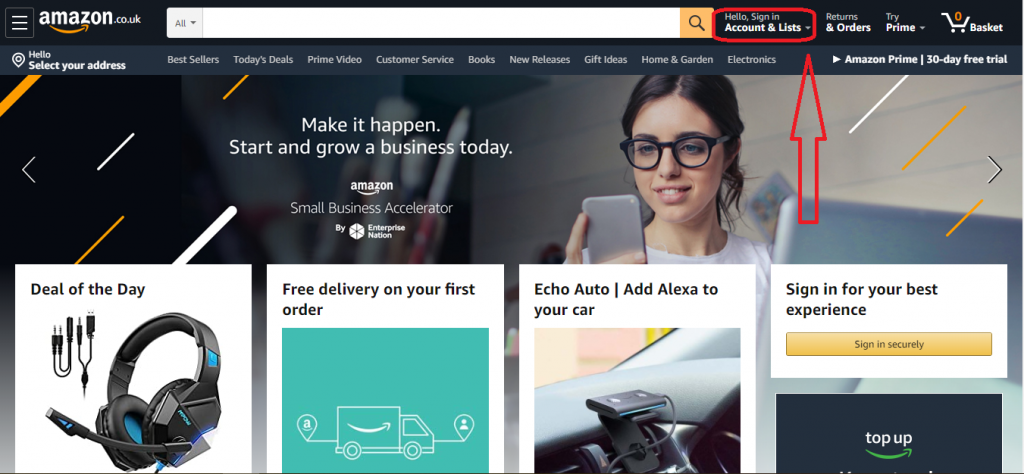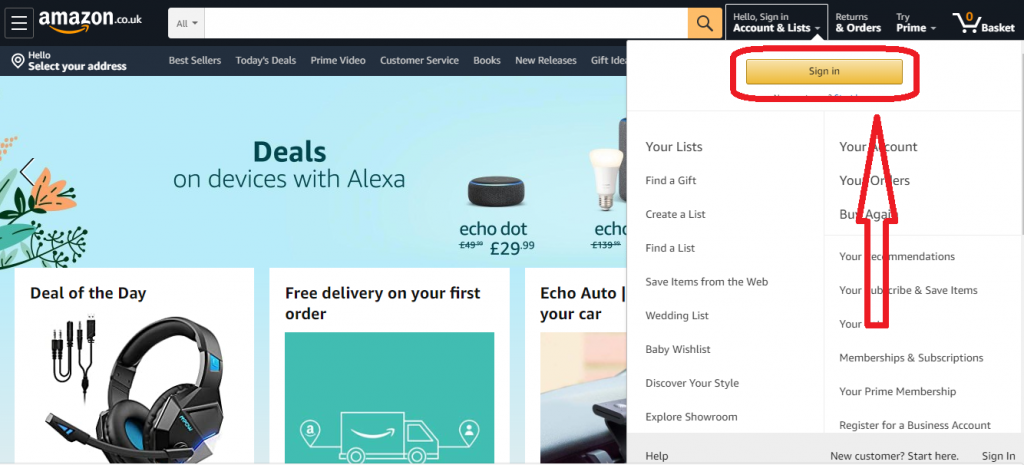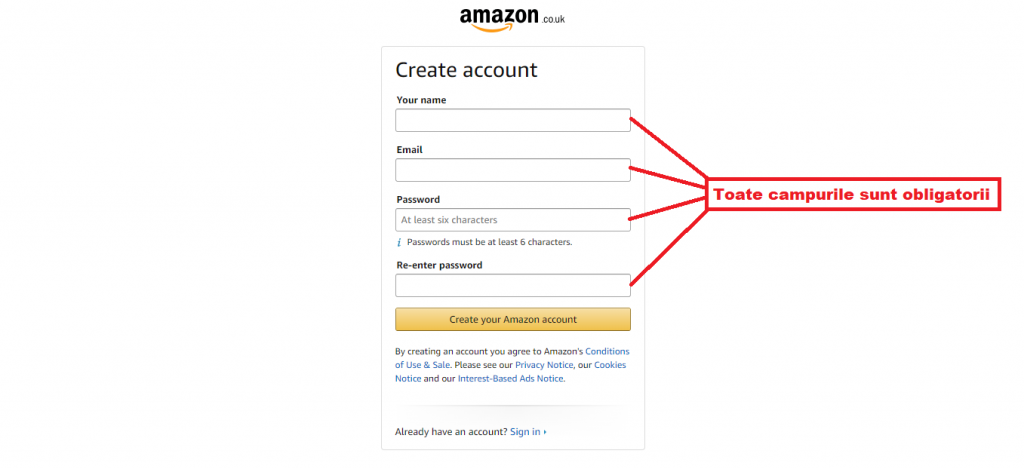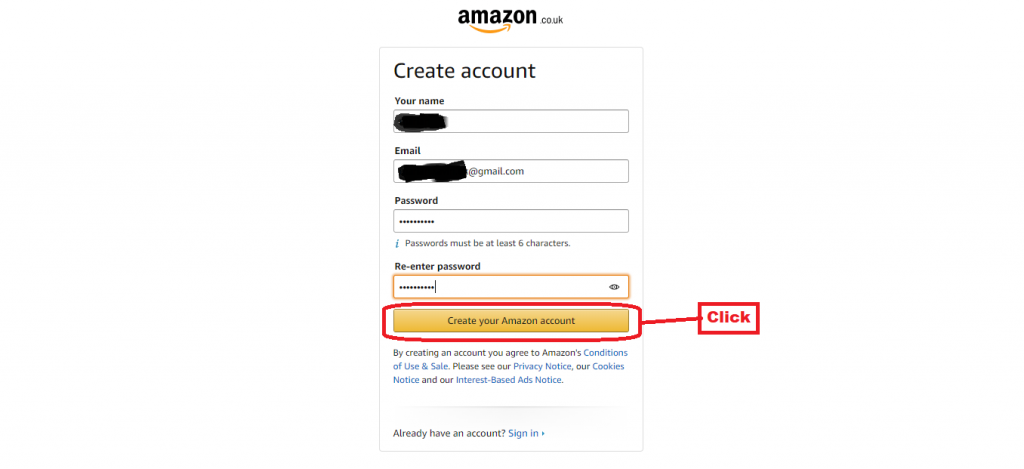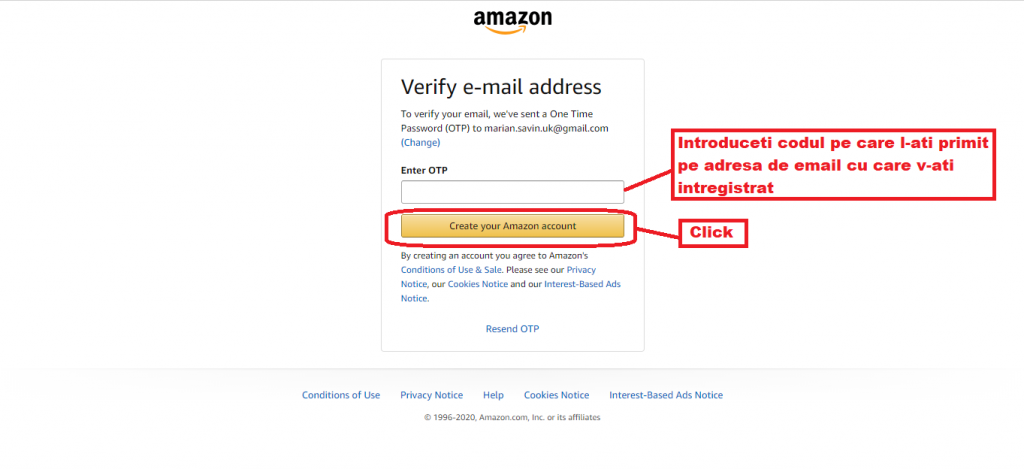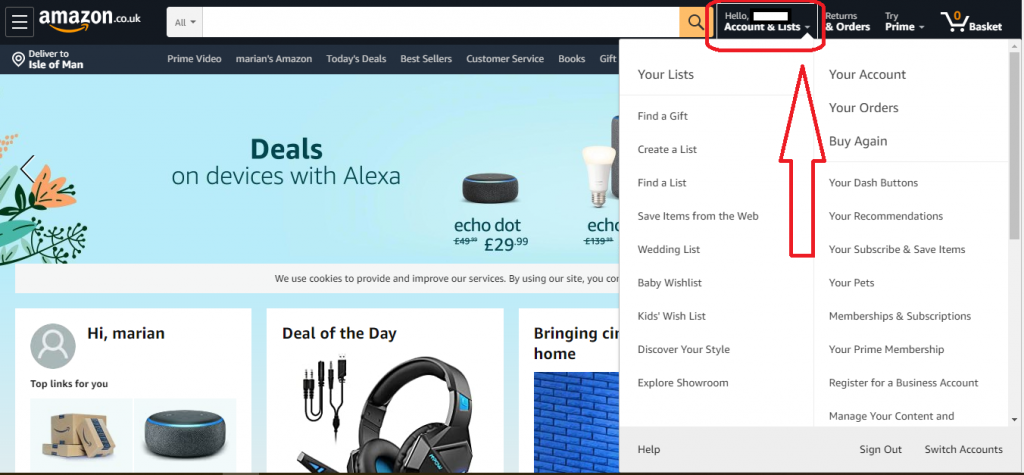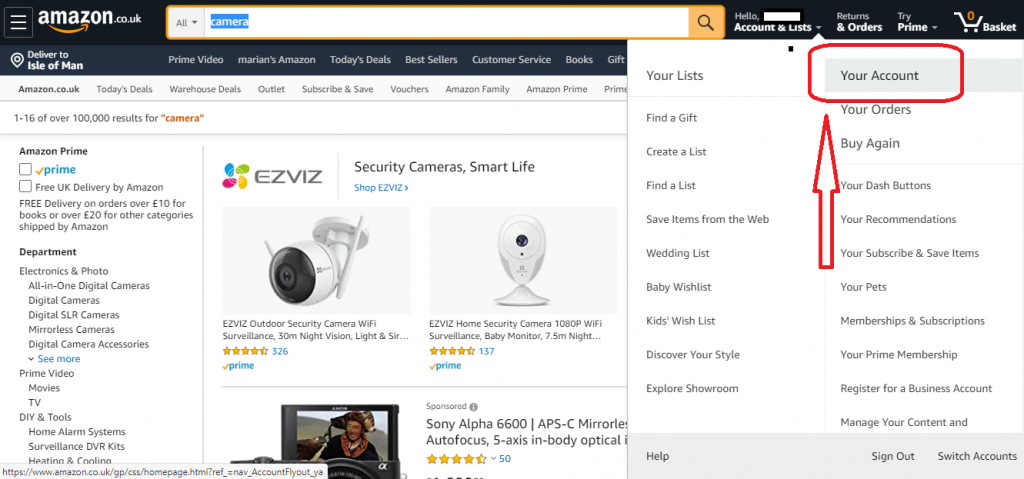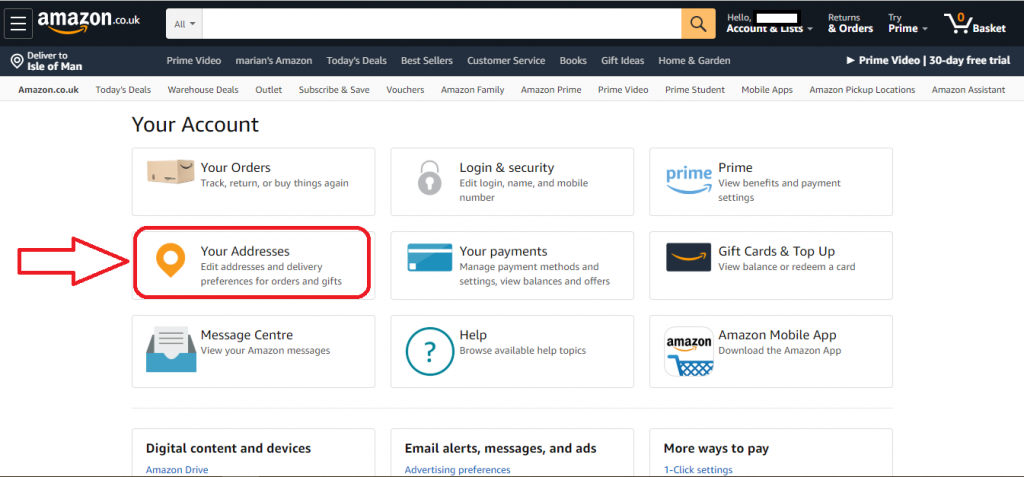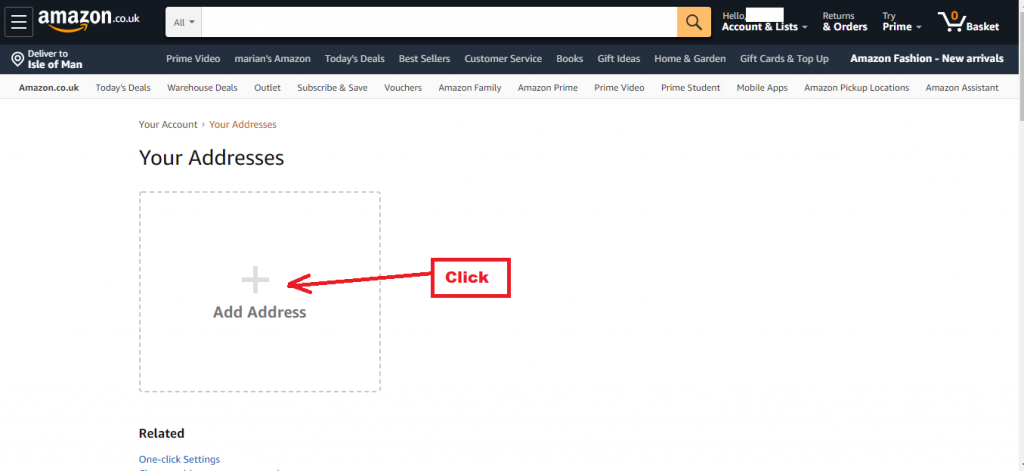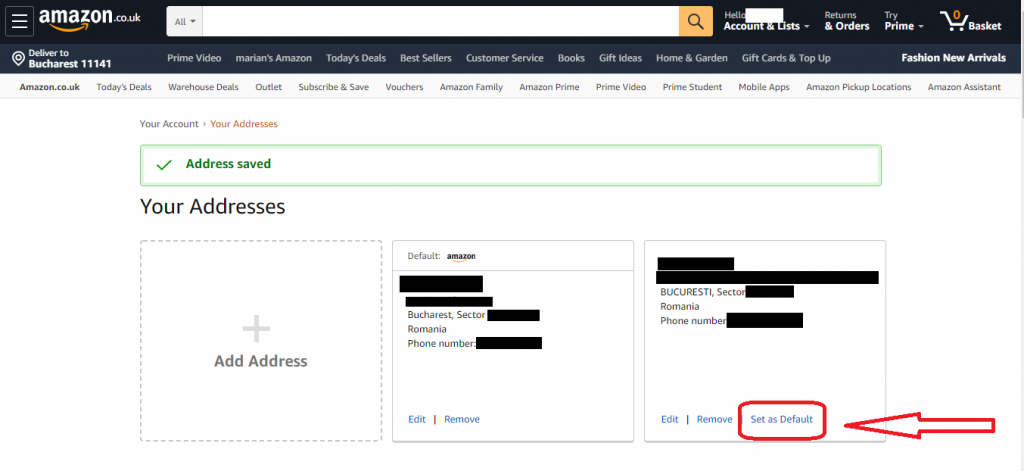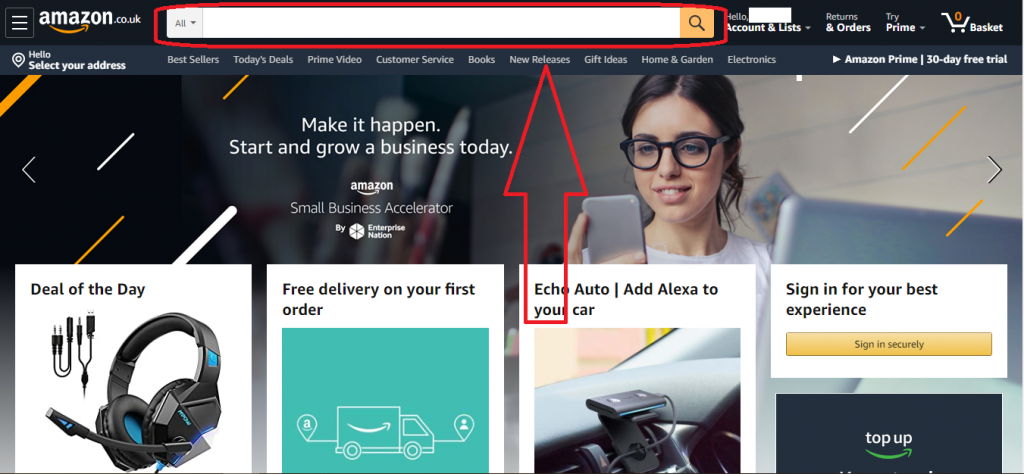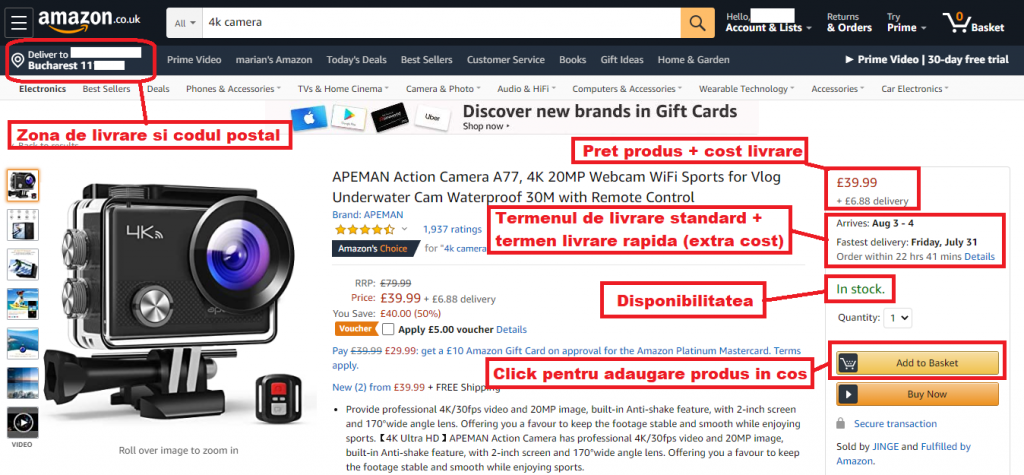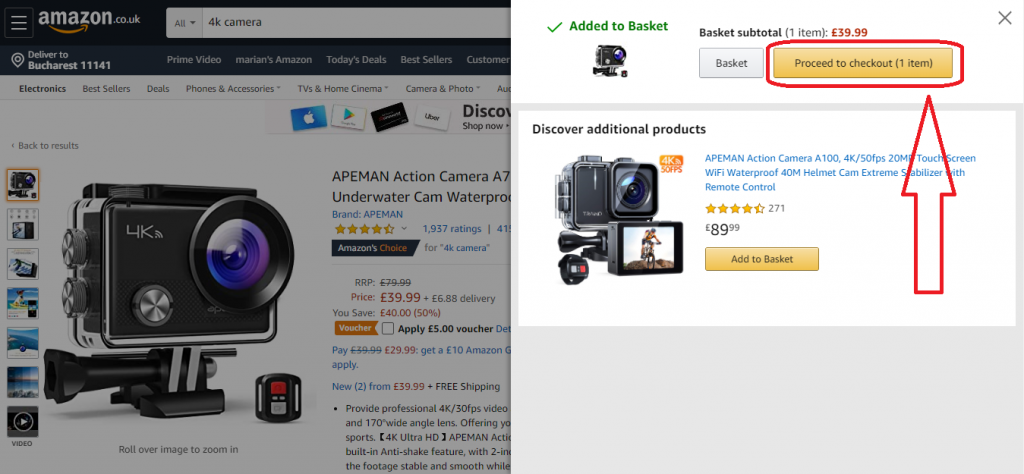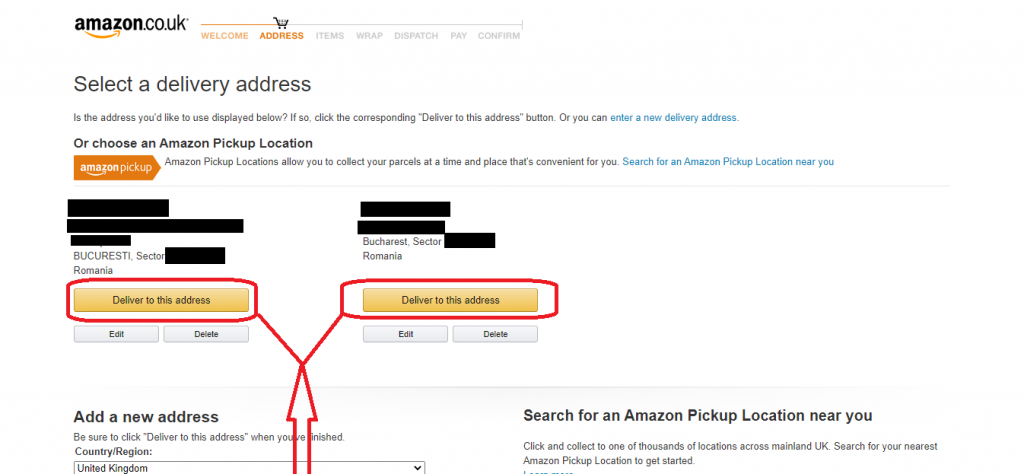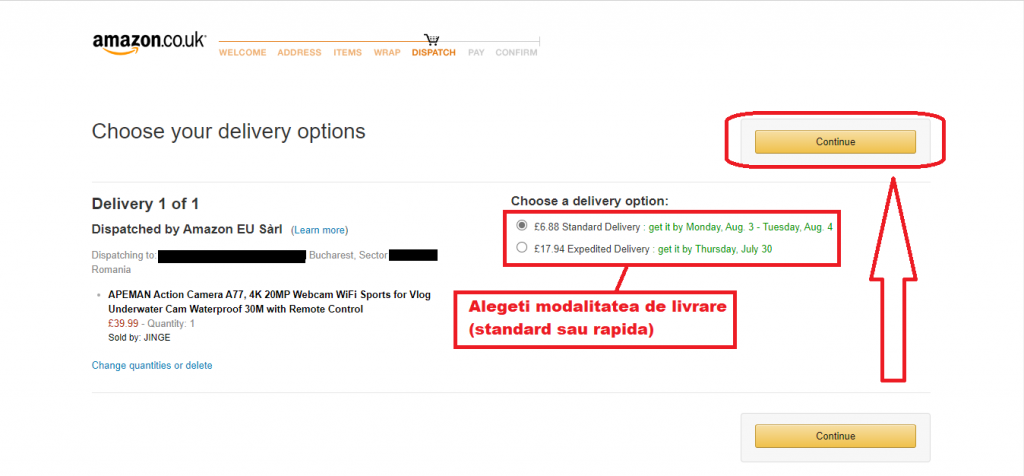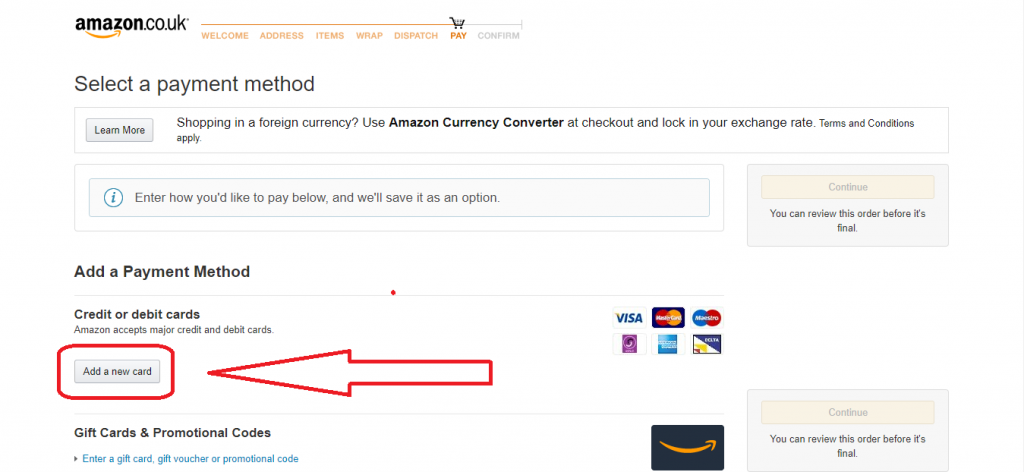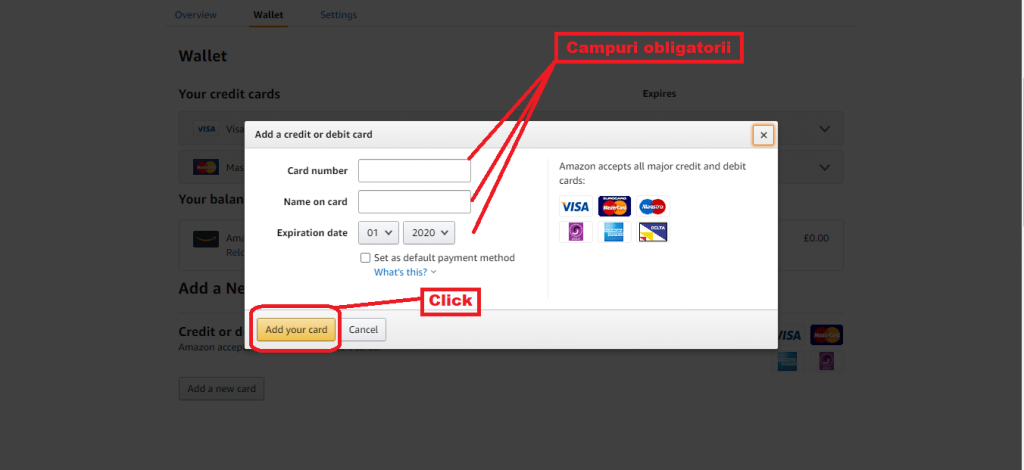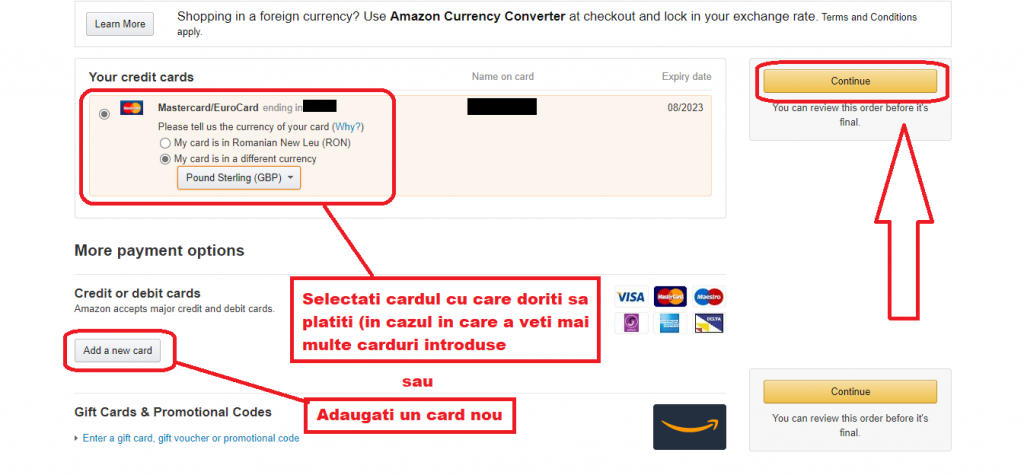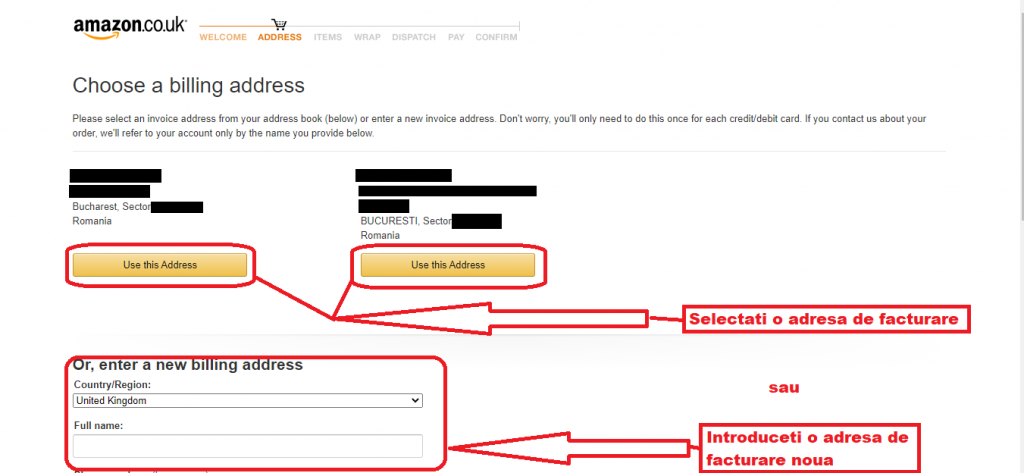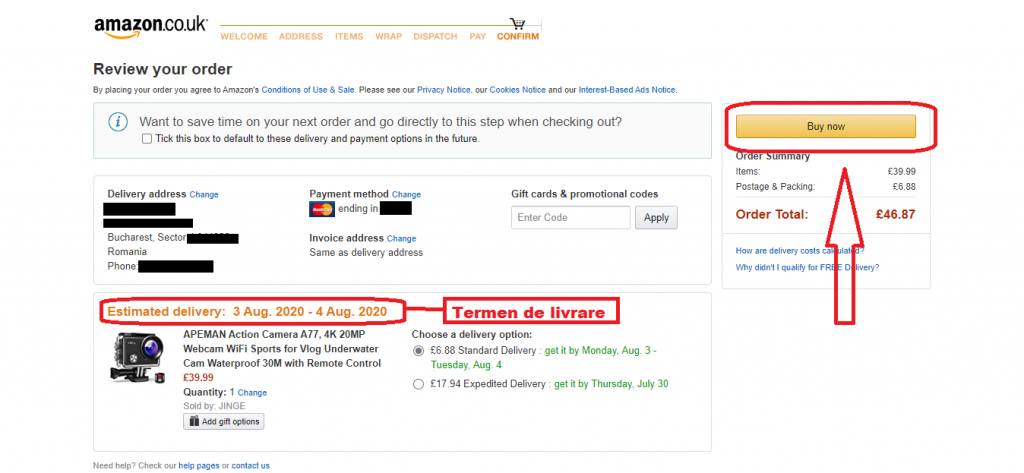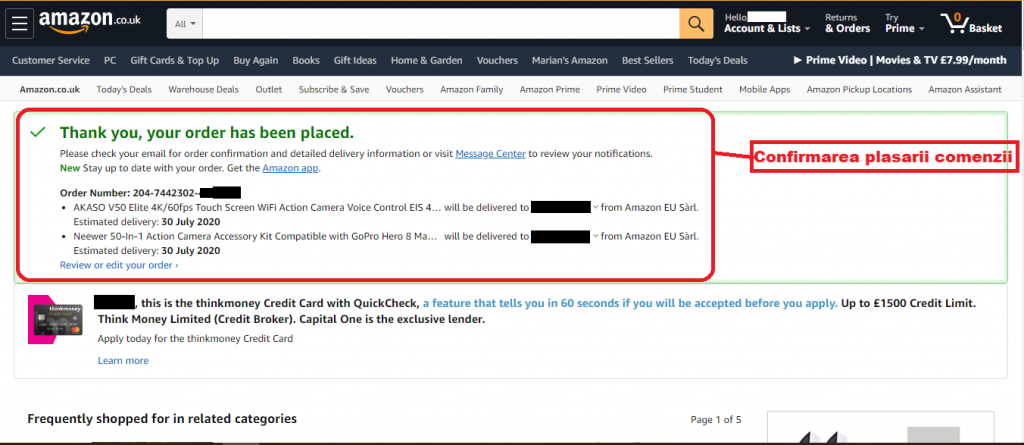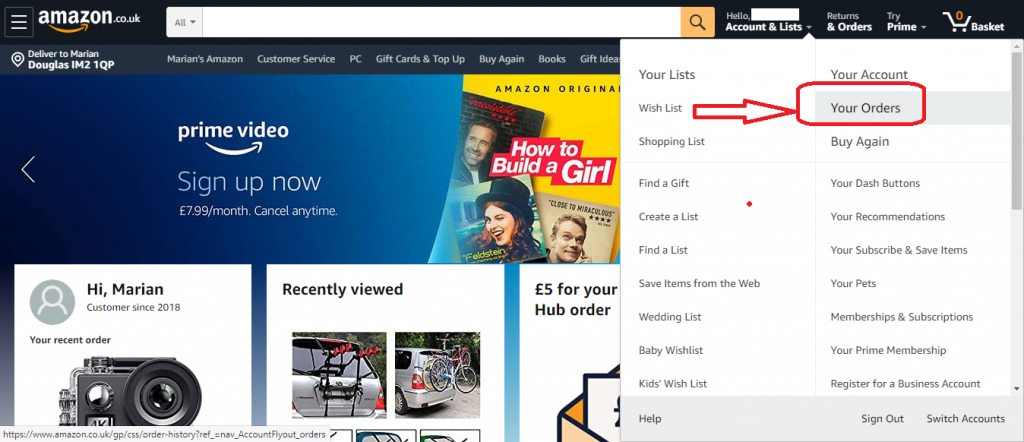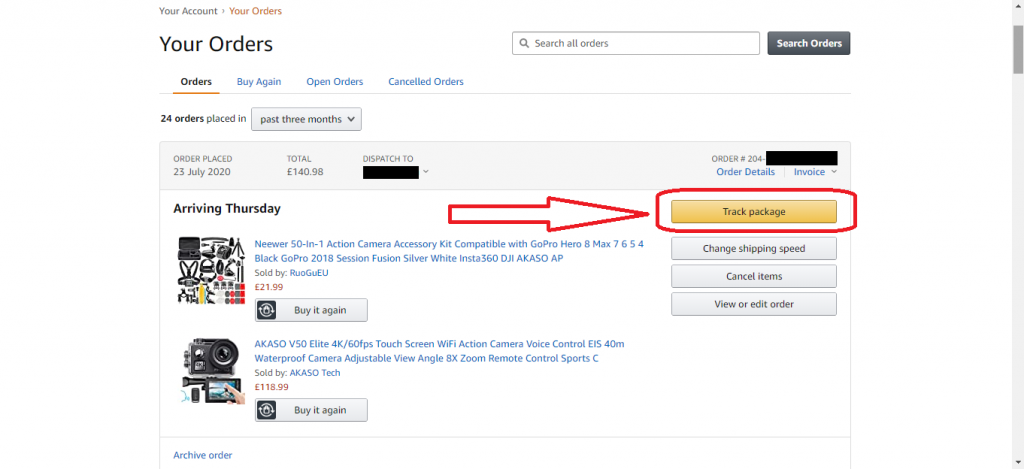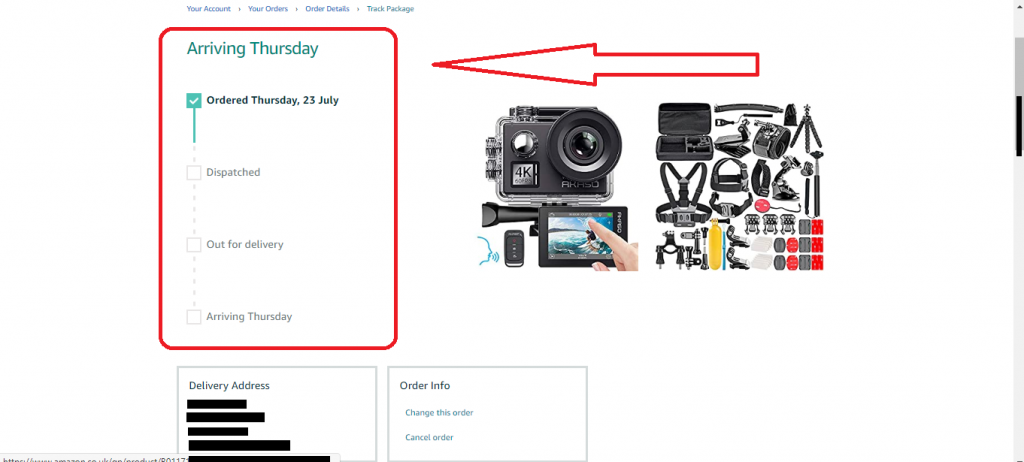Cum comanzi pe Amazon, din Romania si cat costa
Cum comanzi pe Amazon, din Romania ?
Pasi simpli pentru a face comenzi pe Amazon, explicati pe intelesul tuturor.
Cum comanzi pe Amazon din Romania si cat costa sunt intrebari la care, tot mai multi romani cauta raspunsuri.
Dupa cum toata lumea stie Jeff Bezos CEO Amazon este cel mai bogat om al platenei (cel putin la data acestui articol). A ajuns cel mai bogat om, datorita succesului pe care platforma online o are la nivel mondial.
Totul a inceput cu vanzarea on-line de carti si a ajuns la vanzarea on-line de… aproape orice iti poti imagina.
Avantajele pentru cumparatorii de pe Amazon sunt diversitatea foarte mare de produse si preturile mici.
In cele ce urmeaza, va voi arata cum sa-ti faci un cont pe Amazon.co.uk , cum poti sa comanzi din Roamania si la ce costuri.
Sa incepem …
Cum creezi un cont pe Amazon
Pentru a putea comanda de pe Amazon, trebuie sa avem un cont activ.
Pentru asta intrati aici: amazon.co.uk si urmati pasii de mai jos:
Accesati „Account and Lists„:
Dati click pe „Sign In„
Completati toate campurile pentru crearea contului (toate campurile sunt obligatorii).
Dupa completare, click pe „Create your Amazon account„
Exista o verificare a faptului ca sunteti o persoana reala si nu program automat. Va trebui sa introduceti caracterele pe care le vedeti in imagine si apoi clic pe „Continue„
Pe adresa de e-mail cu care v-ati inregistrat veti primi un cod de confirmare a contului. Introduteti acest cod si click pe „Create your Amazon account” pentru verificarea adresei de e-mail
In acest moment aveti un cont de Amazon creat
Cateva setari de baza pentru contul Amazon
Recomandarea mea este ca, prima data cand folositi contul sa intrati in setarile contului, sa introduceti adresa sau adresele de livrare si sa setati o adresa principala (clic pe „Set as default„).
Dupa cum veti vedea mai jos, in momentul in care ati setat o adresa de livrare, pe pagina produsului dorit va va aparea si data aproximativa de livrare.
Cum comandam efectiv si cat costa
Dupa ce ati facut aceste setari puteti accesa Amazon.co.uk si sa incepeti cautarea produselor dorite in bara de cautare
In momentul in care ati intrat pe pagina produsului dorit, veti observa mai multe informatii importante:
- pret produs
- cost livrare (catre adresa principala setata)
- termen livrare standard
- termen livrare rapida
- disponibilitate
- zona (orasul) de livrare si codul postal
Pentru a adauga produsul in cosul de cumparaturi, click „Add to Basket„
Puteti proceda la fel cu mai multe produse. Dupa ce ati adaugat in cos produsele dorite, click „Proceed to Checkout” pentru a finaliza comanda.
La urmatorul pas, vi se va cere sa setati adresa de livrare (in cazul in care ati introdus mai ulte) sau sa introduceti o adresa de livrare noua.
Urmatorul pas va ofera posibilitatea de a seta optiunea de livrare (standard sau rapida) apoi , click pe „Continue„
Cum platim pe Amazon
Acum a venit momentul sa introduceti un card cu care veti face plata produlelor adaugate in cosul de cumparaturi.
Aveti posibilitatea sa faceti plata si cu vouchere sau coduri de promotie („Gift Cards” or „Promotional Codes„)
Urmatorul pas, va ofera posibilitatea de a selecta cardul cu care doriti sa faceti plata (in cazul in care ati introdus mai multe carduri) apoi, click pe „Continue„
Pasul urmator, alegerea adresei de facturare. Puteti alege dintre adresele deja introduse sau puteti introduce o adresa noua.
Ultimul pas este revizuirea comenzii, unde puteti verifica comanda. La acest pas puteti modifica adresa de livrare, cardul cu care faceti plata si modalitatea de livrare.
Daca totul este asa cum doriti, puteti da click pe „Buy now” sau puteti edita comanda.
Ultimul pas: confirmarea plasarii comenzii.
Pe adresa de e-mail veti primi un mesaj cu confirmarea si detaliile comenzii.
Urmarire comanda
Pentru a urmari comada mergeti la „Account & Lists” apoi „Your Orders„
Apoi ” Tracking Package„…
Mai jos , vedeti cand va ajunge comanda si in ce stadiu este la momentul respectiv
Cum comanzi pe Amazon din Romania si cat costa? Sper ca acum aveti raspunsuri la aceste intrebari.
Pentru a accesa Amazon.co.uk click pe imaginea de mai jos: